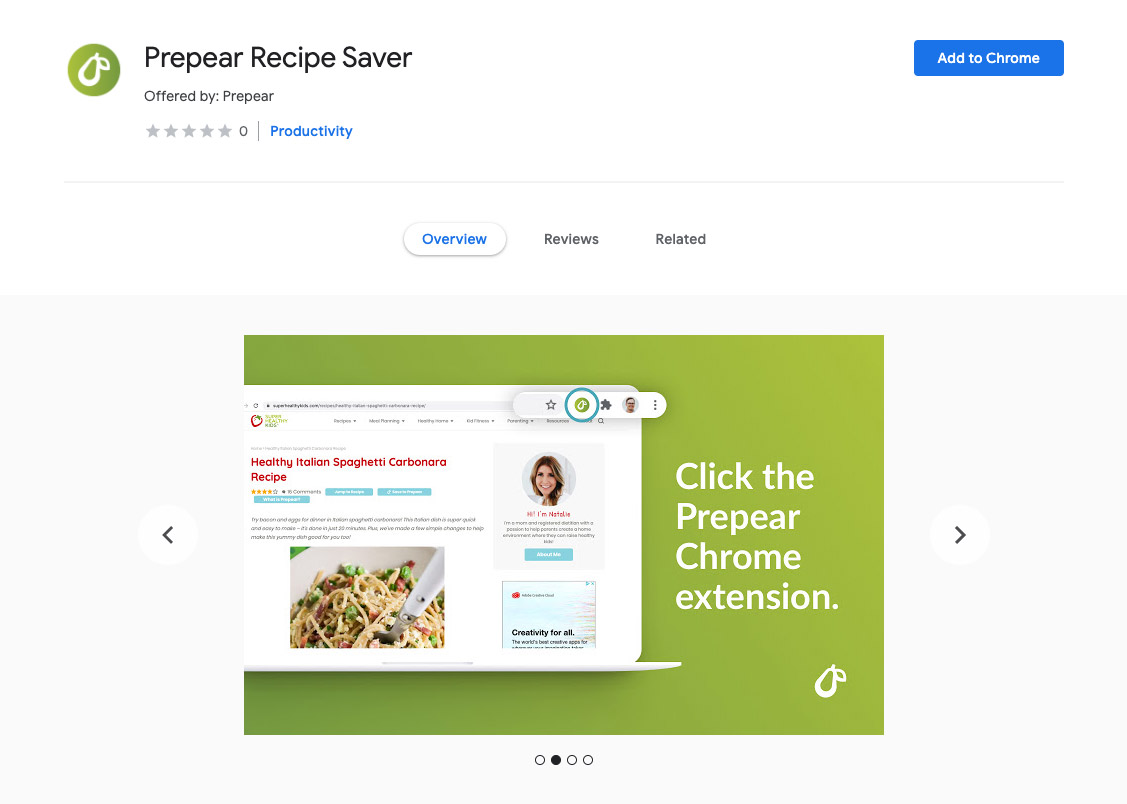- Add your own original tried-and-true recipes.
- Save recipes from your favorite websites.
- Discover thousands of recipes directly on Prepear from your favorite food bloggers.

Saving Recipes From My Computer
With the Prepear Recipe Saver Chrome Extension
Step 2
Click on the Prepear icon in your browser.
Make sure you are signed into your Prepear account.

Step 3
Pick the cookbook you want to save your recipe to so your recipes stay neat and organized. That’s it!